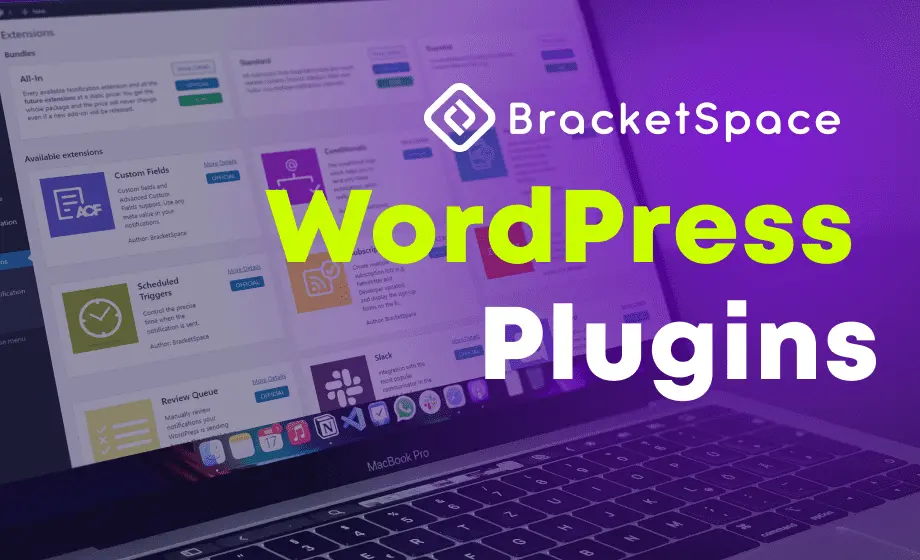!
What is project documentation, and what should it contain?
byKarolina Czapla
May 18, 2023

During the initial planning of your software, programmers often use the phrase project documentation. From these discussions, documentation is the backbone of your project, but what is it?

In this article, we’ll introduce you to this legendary documentation and whether you, as the client, should have access to it. Like a boss, it’s innately. You want to keep your hand on the pulse and have a complete and detailed picture of the formation of your request. So before you ask your external team to provide project documentation, decide how the adventure with this voluminous document should go and whether you need it.
What is Project Documentation?
Let’s start this journey with a few words about the documentation, so you know why there is a fuss about a few pages of text. Project documentation is a critical component of software and website development projects, providing a roadmap for the development team and a way to communicate progress and requirements to the client.
In a nutshell, project documentation refers to a collection of documents that record the planning, execution, and closing of a software or website development project. It serves as a guidebook for the development team, outlining the project’s objectives, scope, timelines, budget, and deliverables. Project documentation can take many forms, including project plans, technical specifications, user manuals, and test plans.
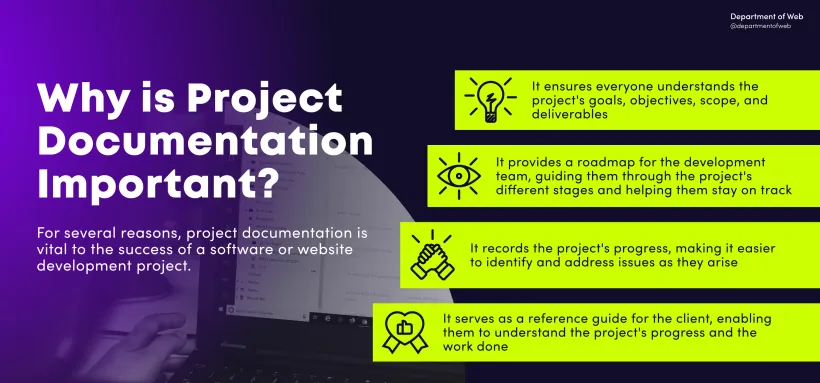
What Should Project Documentation Contain?
Wait a minute! Are you anxious that you won’t understand these convoluted terms and abbreviations, and the vision of what documentation is scares you? No worries! As the only one in the Department of Web team, I am a 100% non-tech person, and I aim to explain everything as I would like to have it laid out to myself.
Project documentation can vary depending on the scope, size, and complexity. However, there are some essential elements that all project documentation should contain. Before we enter this path, let’s divide the documentation into two parts: before and after the project begins. I’ve wrapped each element with a specific example of activities in a given step.
#1 Scope
In project development, the scope stage is the initial phase where the project’s objectives and requirements are defined, and the project’s boundaries are established. The scope stage sets the foundation for the project and determines its direction and success. Here are the typical steps involved in the scope stage:
1. Project Plan: The project plan would outline:
- the website’s objectives (e.g., attract customers, provide information),
- scope (e.g., number of pages, features),
- timelines (e.g., launch date, milestones),
- budget (e.g., cost of development), and
- deliverables (e.g., completed website).
It would also identify:
- stakeholders (e.g., the business owner, web development team),
- risks (e.g., technology failures, unexpected delays),
- and assumptions (e.g., customer preferences).
This would help everyone involved in the project understand what needs to be done and when, and it would help the client to stay informed about the project’s timeline.
2. Requirements: Requirements specify what the software or website must do to satisfy the client’s needs. They should be specific, measurable, achievable, relevant, and time-bound. For example, it might need to be able to display products, provide a contact form, and allow customers to create accounts.
#2 Documentation
The main documentation — technical documentation. This is precisely something that people outside the industry are afraid of, although entirely wrong (or not 😱). Technical documentation in software development refers to written materials that describe the technical aspects of a software system. It may consist of different parts depending on the project’s issues, but it usually includes the following elements:
1. Technical Specifications: Technical specifications describe how the software or website will be developed, including its architecture, design, and functionality. The technical specifications help the development team to understand what needs to be built and how it should work.
2. User Manuals: User manuals provide instructions for how to use the software or website. They should be clear, concise, and easy to understand. These are incidental things for administrators, like changing content or managing users or orders.
3. Test Plans: Test plans outline the testing strategy for the software or website, including the different types of tests that will be performed and the criteria for success. For example, the development team might perform functional testing to ensure the website’s features work correctly and usability testing to ensure the website is easy to use. Performance testing to ensure that the website loads quickly.
4. Change Management Plan: A change management plan outlines how project scope, timelines, or budget changes will be managed. For example, it might specify that the client and the development team must approve changes before implementation or that changes will be assessed for their impact on the project’s overall timeline and budget.
Does the Client Have Access to Project Documentation?
This is one of the main reasons you are reading this article. So let’s answer this question once, and right Does the Client Have Access to Project Documentation? — Well, it depends. You would have had to see the team’s eyesight when I shot with this question during the daily meeting. First, there was an eloquent silence and then a few smiles under my breath — I understood this question was not clear-cut. But let’s get back to the substance. Ultimately, can you or do not demand access to this documentation? The answer in the style of having a cake and eating a cake would be:
The client should have access to project documentation to ensure they are informed about the project’s progress and understand the work done. However, the level of access will depend on the contract between the client and the developer” — CEO, Jakub Mikita
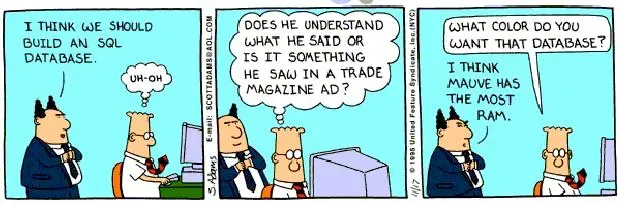
Pros and cons of giving the client access to documentation
When, like me, you still don’t feel satiated by the answer above, read on. I dug deeper into the pros and cons of sharing documentation and compiled a summary.
✅ Pros :
- Transparency: Allowing the client to access project documentation increases transparency, enabling them to understand the project’s progress and work. This can help build trust and foster better communication between the client and the development team.
- Collaboration: By giving the client access to the project documentation, they can provide feedback and input throughout the project’s lifecycle, making it more likely that the final product will meet their needs.
- Accountability: When clients can access project documentation, they can hold the development team accountable for delivering on the project’s objectives and timelines.
- Quality Assurance: The client can review the work and ensure it meets their expectations and standards by accessing the project documentation.
❌Cons:
- Intellectual Property Protection: Depending on the nature of the project, there may be concerns about protecting the developer’s intellectual property. Allowing the client access to certain documents or information could compromise the developer’s competitive advantage.
- Time and Effort: Maintaining project documentation and providing access to the client requires additional time and effort from the development team, which can impact the project’s timelines and budgets.
- Misinterpretation: Clients may need more technical expertise to understand the documentation, leading to misconceptions or misunderstandings. This can lead to additional revisions or changes, delaying the project’s completion.
- Confidentiality: Depending on the nature of the project, there may be concerns about maintaining confidentiality. Allowing the client access to sensitive information could compromise the project’s security and privacy.
Project documentation is an essential component of software and website development projects. It provides a roadmap for the development team, a way to communicate progress and requirements to the client, and a record of the project’s progress. When hiring a software or website developer, ensuring they have a robust project documentation process and that the client can access the necessary information is essential. By doing so, the developer and the client can work together to ensure the project’s success.
However, it’s worth approaching it head-on. Because do you, as a customer, really want to waste your time delving into all the technical aspects? Hell, no! That’s why a split of the documentation into development and administration/utility parts will be a solution that will satisfy each party — that’s what we do in the Department of Web!
If I had to advise you on this issue — the key is good communication with the development team and its representative. And with this and my other posts, you will feel substantively prepared for any conversation with a software house.
Karolina Czapla
A Marketer who is slowly making herself at home in the world of WordPress and technology. She is adept at digital strategy, consumer research, and communicating with clients about technology brands. Her posts cover all the digital challenges facing users, as well as UX writing, benefit and value language, and social media communication tips.
Privately, a mother of 3 cats, always ready to provide her team with team-building and wellbeing experiences. A million ideas per minute and the colorful bird of our team.